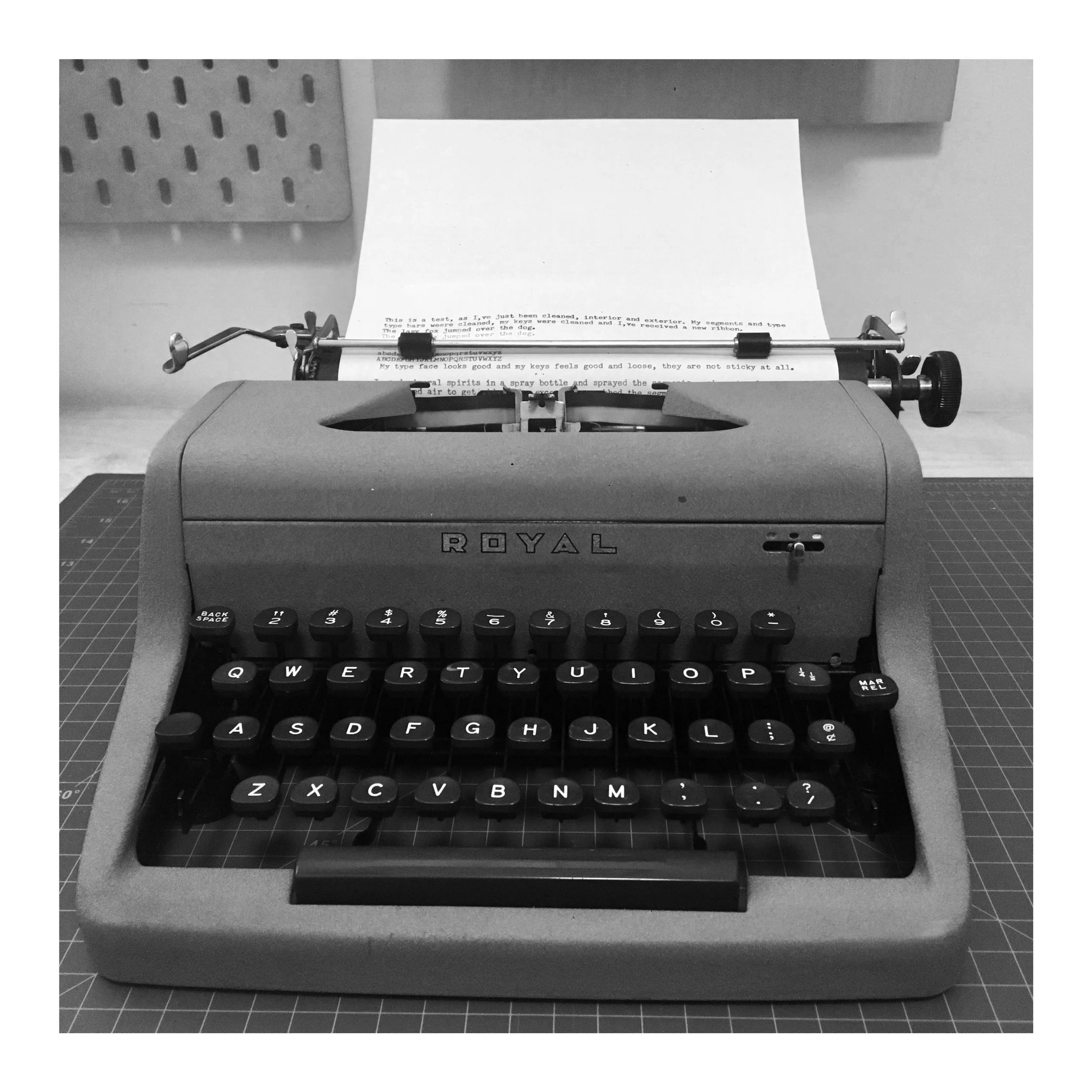Typewriter Updates
I recently did some maintenance on my 1957 Royal Companion typewriter. I had a few sticky keys and needed to install a new ribbon. I'd like to share how I fixed these issues. I'll include some videos I found helpful in the Links section below.
Since I picked up the typewriter, several keys had become pretty sticky. My first step was to clean the segment. I picked up a bottle of mineral spirits, a spray bottle, a nylon brush and microfiber towels. It's important to use a product like mineral spirits or denatured alcohol when cleaning your typewriter as any product containing water may cause rust- and NEVER use WD40. I put a towel underneath the type bars and on any other surface I wanted to protect from the mineral spirits. I sprayed the mineral spirits into the segment, removing the excess with a towel or compressed air. I used the small nylon brush to work the mineral spirits into the segment and onto the typebars, then worked it in further by hitting each key several times to clear out any dirt and grime in the segment. I repeated this process of spraying mineral spirits and hitting each key until there were no more sticky keys. I also cleaned the typefaces by applying mineral spirits and cleaning each face with the brush. I repeated this until the typefaces were free of built-up ink.
Testing the machine post-clean.
To clean the exterior of the typewriter, I used some Simple Green. I tested it first to make sure it was safe to use. I tried to scrub out the marks and spots, but some marks were harder to remove than others. I will have to repeat this process again. I also cleaned the keys themselves.
Once I was done cleaning the interior and exterior, my last step was to install a new ribbon. The ribbon which came with the typewriter may have been the original! It was in sorry shape with many holes, tears, and creases. I bought these ribbons and attached the new ribbon onto the original spool which came with the typewriter. I've read that it's important to use the original spools, if you have them, as these can differ from machine to machine. The ribbons, however, are pretty standard at a half-inch wide. I removed the old ribbon from the spool and then attached the new ribbon to the original spool. To wind the new ribbon onto the original spool, I used the typewriter itself by turning the spool until the entire ribbon was on one spool and then attached the other end to the second spool. Overall this process was pretty simple. Note: gloves are recommended when changing ribbons.
So - I solved the sticky keys issue and the new ribbon types well. My typewriter types and feels like a new machine. In the future I may take it apart to really get into the areas I can't otherwise reach as there is still some residual dirt and dust.
KW
Links:
Fixing stuck keys with mineral spirits
Another video on cleaning the segment(any video from Phoenix Typewriter is helpful)